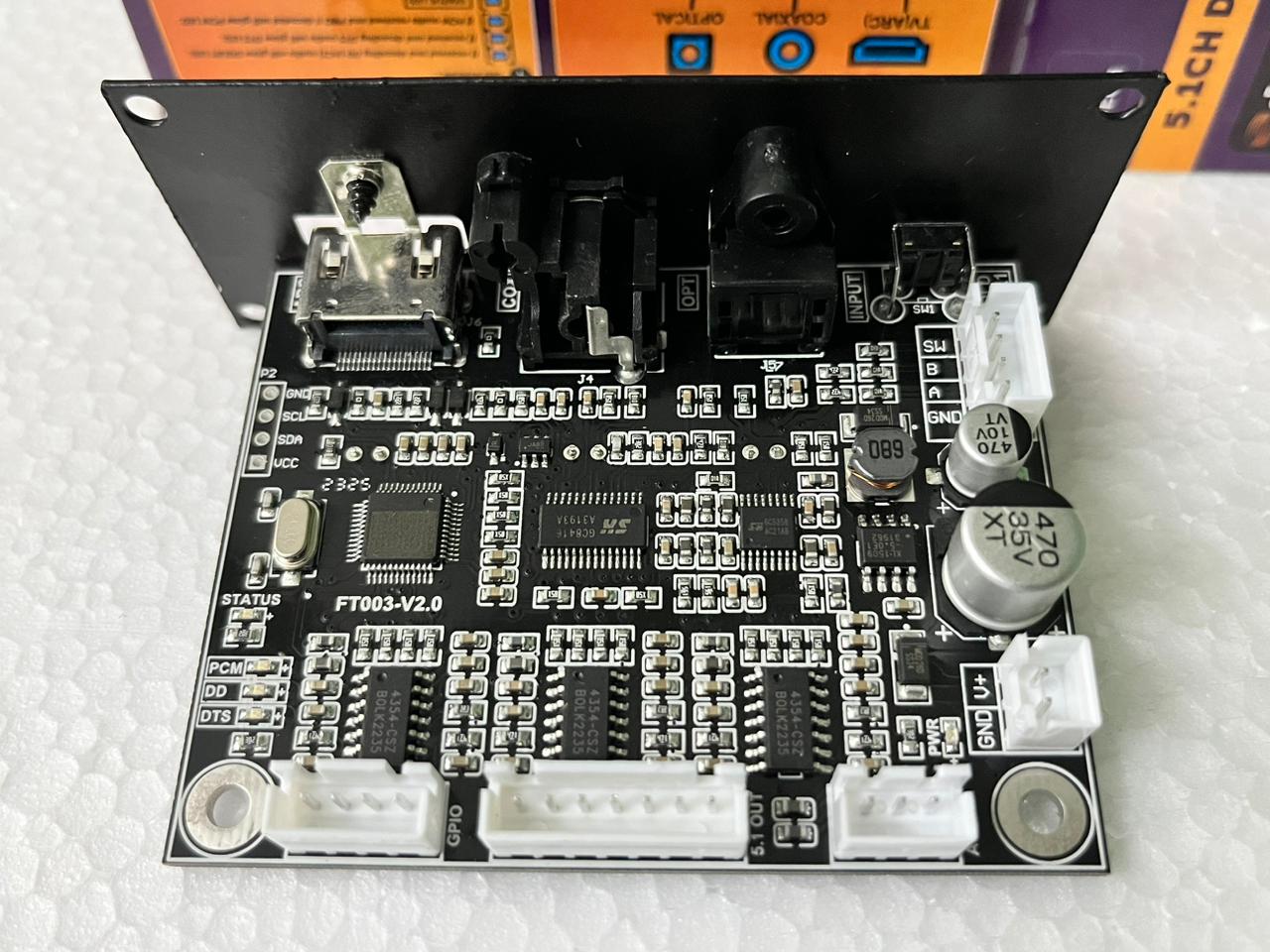Features :
Support: 5.1 Dolby / DTS / Dolby Pro Logic II
✔️ Pro Logic II Modes: Movie, Music, Matrix, Virtual, Emulation
✔️ 24-bit High-Performance DAC and ADC
✔️ Inbuilt Bass Management
✔️ Full-Featured LED Status
✔️ 80Hz Crossover (High-Pass and Low-Pass)
New Update:
For the standalone decoder kit, hold the input button to change the following audio modes for PCM input:
Prologic II Modes:
1. Movie
2. Music
3. Matrix
4. Virtual
5. Emulation
Futech Own Audio Modes:
6. Futech Surround
7. Multichannel Stereo
8. 2.1 Channel
Connectivity Options:
✔️ Optical Input
✔️ Coaxial Input
✔️ TV (HDMI ARC) Input
✔️ AUX Input
Included Accessories:
✔️ 7-Pin RMC Connector Wire (1 unit)
✔️ 2-Pin RMC Connector Wire (1 unit)
✔️ Durable Metal Back Panel
Technical Specifications:
✔️ Power Supply: 8-24 VDC (Single Supply), 1A Minimum
✔️ Dimensions: Compact Design (76mm x 60mm)
Download PDF Manual
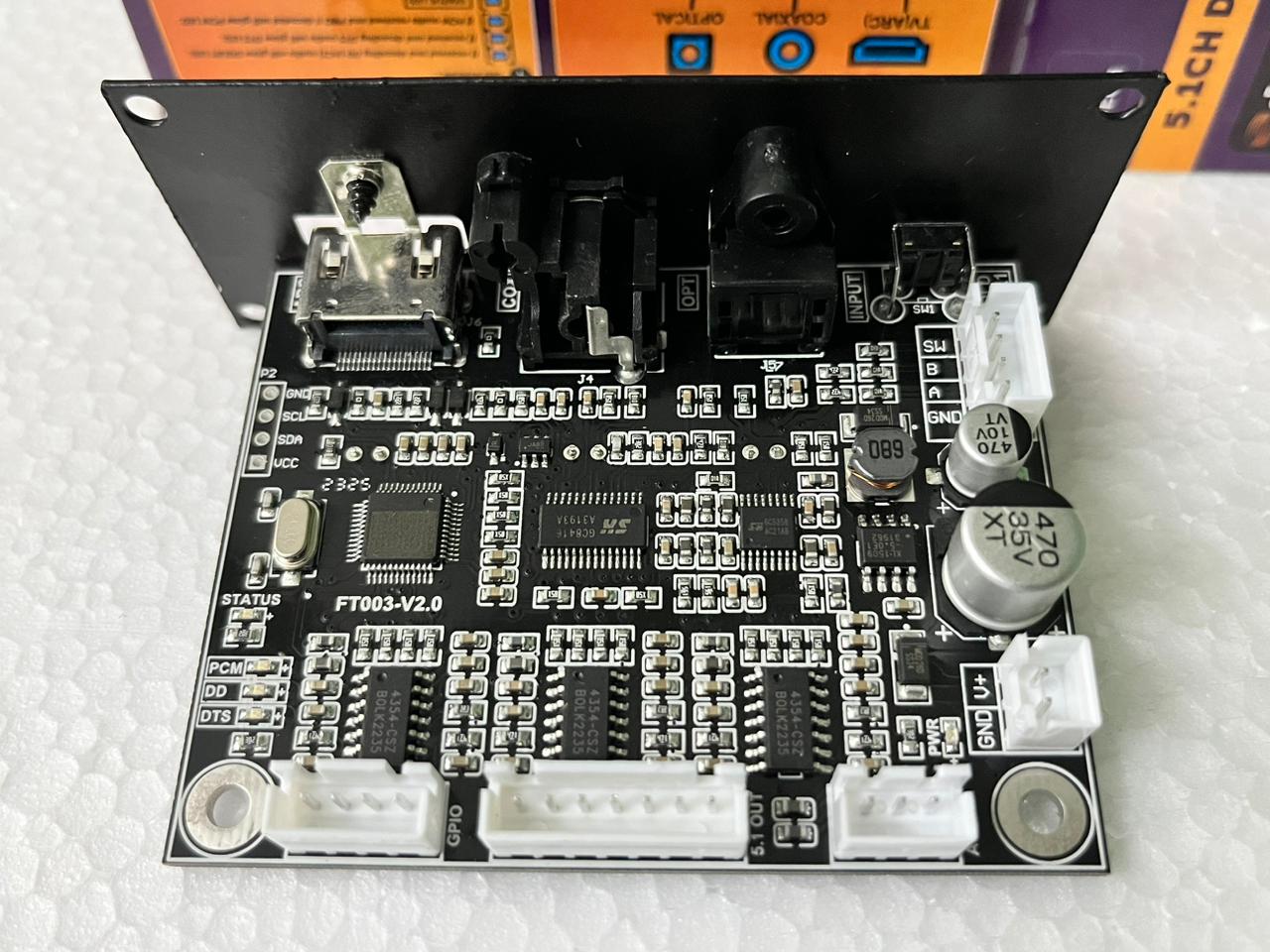





Why HDMI ARC (Audio Return Channel) isn't working with some TV ?
1. Incorrect HDMI Port: Ensure the HDMI cable is connected to the correct HDMI port labeled as "HDMI IN (ARC)" or "HDMI 3 (ARC)". Connecting to the wrong port will prevent ARC from working.
2 . HDMI Cable Compatibility: Use an HDMI cable that is version 1.4 or higher. Older cables might not support the necessary specifications for ARC.
3 .HDMI-CEC (Consumer Electronics Control): Make sure HDMI-CEC is enabled on both the TV and connected external devices. This feature allows devices to communicate with each other through HDMI.
4. TV Settings: Check the TV's settings to ensure the Digital Output Audio Format is set to "Auto" and the Sound Output is set to "Receiver (HDMI)".
5. Firmware Updates: Regularly check for and install firmware updates for your TV. Updates can address compatibility or functionality issues.
6 .Interference from Other Devices: Disconnect all other devices connected to the TV and try again. Some external devices may not comply with HDMI connection specifications, which can disrupt the ARC signal
If you've tried all these steps and ARC still isn't working, it might be worth reaching out to the TV manufacturer's support team for further assistance.